Seeker: A Tool for Effortless Folder Search
In the dynamic landscape of file organization and management, efficiency reigns supreme. Seeker emerges as a beacon of productivity, leveraging the power of WPF (Windows Presentation Foundation) and a sleek material UI theme to redefine the way you interact with your folders.

What is Seeker?
Seeker is an open-source project developed by Mark Spratt & Christopher Strom, available on GitHub. It emerged from the necessity to navigate through complex directory structures efficiently. This led us to develop Seeker as a solution, focusing specifically on folder search.
Dealing with large volumes of files and folders can be daunting and time-consuming. Seeker simplifies this process by allowing users to search for folders within a predefined path quickly. Its lightweight design and emphasis on simplicity and efficiency make it an invaluable tool for individuals and teams seeking enhanced productivity and organization.
Features
Simplified Folder Search
Seeker’s primary feature is its ability to streamline folder search within a predefined path. It offers customizable search paths and search depth to specify the depth of the search for greater flexibility in exploration.
Think of the path as the starting point and the depth in how far down you want the search to go. This allows you to narrow down your search results and find the folders you’re looking for quickly.

Intuitive Folder Management
Additionally, Seeker provides a range of context menu options to streamline folder management tasks. From opening folders in File Explorer to viewing folder properties directly from the application, Seeker empowers users to execute tasks swiftly and efficiently.
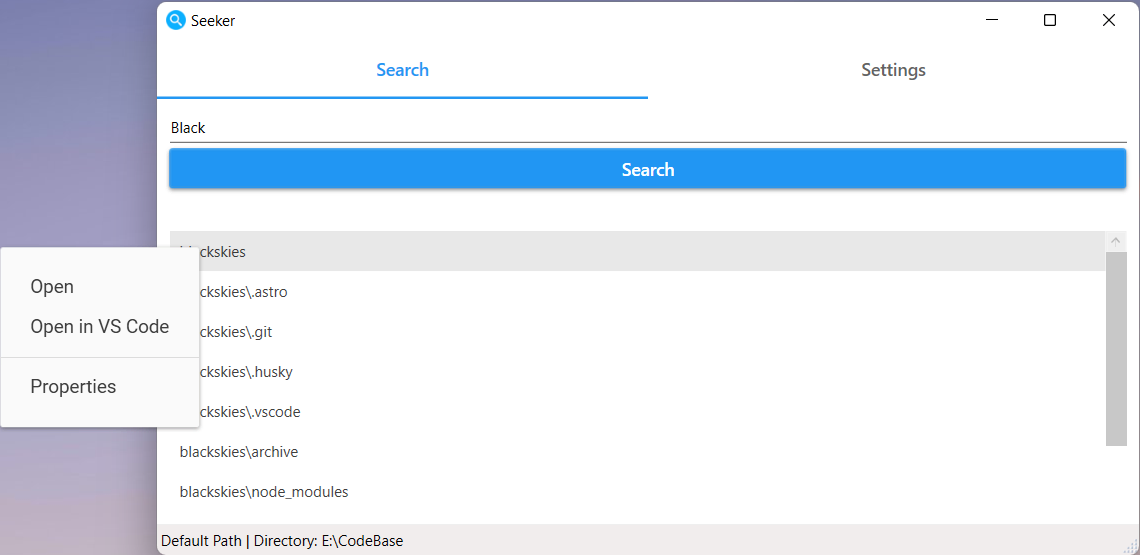
How to Get Started
Currently there isn’t a release version of Seeker, but you can clone the repository and build the project locally to start using it. Here’s how you can get started with Seeker:
-
Clone the Repository: Visit the GitHub repository and clone the Seeker project to your local machine.
-
Build and Run: Follow the instructions in the repository’s README to build and run the application.
-
Specify Predefined Path: Once running, specify the predefined path you’d like to search within.
Conclusion: Elevate Your File Management Experience with Seeker
Say goodbye to the chaos of navigating through endless folders and hello to a new era of streamlined file management. Seeker isn’t just a tool – it’s a game-changer, designed to revolutionize the way you organize and manage your files.
With its intuitive interface and powerful features, Seeker empowers you to find folders effortlessly. No more wasted time searching through complex directory structures – Seeker does the heavy lifting for you, allowing you to focus on what truly matters.
Are you ready to take control of your file management process and unleash your productivity potential? Say yes to simplicity, efficiency, and organization. Say yes to Seeker.
Get started today and experience the difference for yourself. Your files will thank you!